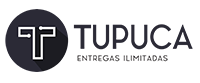When your order has been completed, Postmates automatically sends an email with the total amount that was paid with a link to View Order. Selecting View Order will provide you a breakdown of the amount paid including your subtotal, fees, delivery and tip charges. If you are not able to find the email from Postmates, please check your other folders (e.g., junk and promotions folders).
In the event you did not receive this email or you need an itemized receipt and one was not provided by the Postmate, please contact Customer Support and we will do our best to provide you a receipt.
Steps to contact Customer Support:
iOS/Android App
- Select the “X” in the upper left hand corner twice
- Select the gear in the upper left hand corner
- Select Help
- Under Contact Us, select Email, complete the form, and submit
Web
- Select “X” in the upper right hand corner
- In the upper right hand corner select your avatar
- Select Help Center
- Under Contact Us, select Email, complete the form, and submit