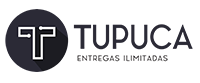Postmates will periodically offer promotions or discounts off of delivery fees or items on the app which can sometimes be redeemed via a promotional code.
To use the code you were sent via push notification or email, please input the full promotional code into the Postmates app under the “Add Promo Code” section (iOS) or “Enter Promo Code” (Android) section in the settings.
You can also add this code to the checkout screen when placing an order in the ‘Promo Code’ section. Please be sure to insert this code into the app before you place your order as we are unable to apply it on our end.
If your order is canceled for any reason, your credit will remain on your account and automatically apply toward your next delivery, if applicable.
If you have any questions regarding the promotional code, please reach out to Postmates Customer Service by selecting ‘Contact Customer Service’ via the Help Center main page.