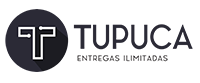If your payment method failed for an order, you will need to resolve the balance before you can place a new order on Postmates. To change payment methods or resolve your balance, navigate to your Delivery History and find the order labeled with “Payment Failed”. In the Postmates app, you can find your Delivery History by tapping the clock icon in the upper-right hand corner of the home screen.
Locate the order and update your payment method and tap Done. The charge should process immediately and the hold on your account will be lifted.