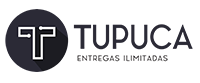We’re very sorry that your order did not arrive as planned. To resolve your issue quickly, please navigate to your Postmates order history page by tapping on the clock icon in the top left hand corner of the iOS app. Then tap the name of the merchant from which you ordered from and select Items damaged, missing or incorrect. On the next screen, indicate what issue was experienced out of the 3 options provided. You can also add information about the item(s) by tapping ‘Something Else’ and describing in more detail.
To report this on your Android App, go into your Deliveries screen through your settings and choose “Contact Support”. Then tap the name of the merchant from which you ordered from and select “Items damaged, missing or incorrect”. On the next screen, indicate which issue was experienced out of the 3 options provided. You can also add information about the item(s) by tapping ‘Something Else’ and describing in more detail.
On the website, click on your avatar at the top right hand of the screen, click “Deliveries” and then select the order in question. Choose “Contact Support”, and we’ll get back to you soon!